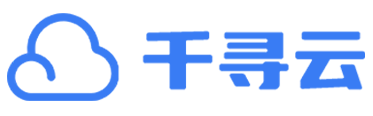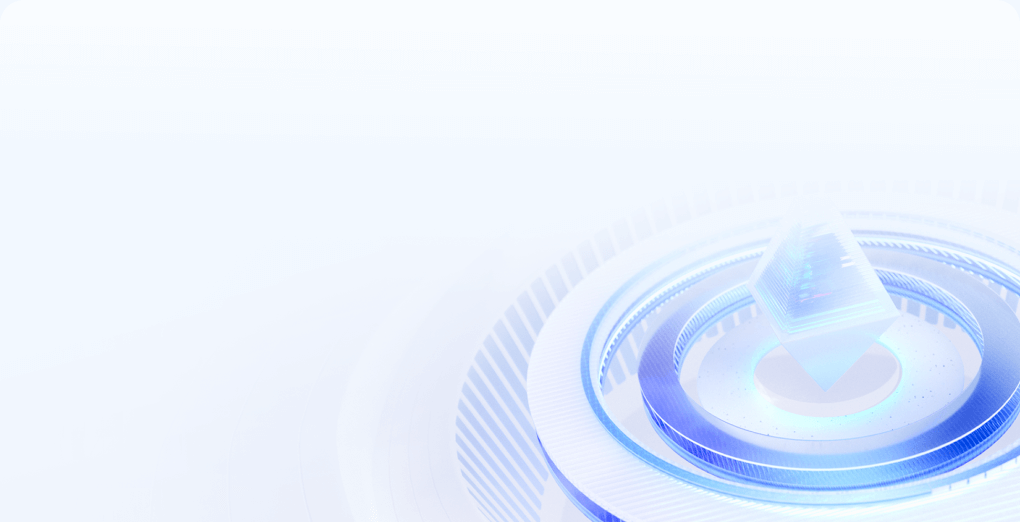Ubuntu18.04系统结构中如何安装composer
Ubuntu18.04系统化中如何安装composer
在ubuntu18.04系统化中如何安装composer呢?本文给出周密说明。
1.更替apt资源
sudo apt-get update
2.安装composer依赖
sudo apt install wget php-cli php-zip unzip
3.接收composer安装器
wget -O composer-setup.php https://getcomposer.org/installer
4.安装composer到/usr/local/bin目录
sudo php composer-setup.php --install-dir=/usr/local/bin
--filename=composer